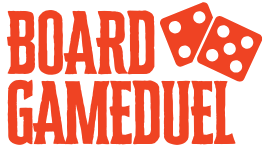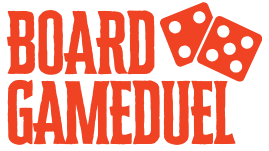As someone who’s spent countless hours exploring old Flash-based games and animations, I’ve encountered a few hurdles along the way.
One of the most common concerns people have when diving into the Flashpoint Archive is whether it’s safe to use.
Flashpoint is a community-driven project that preserves web games and animations that relied on deprecated technologies like Flash. But the main question remains: Is Flashpoint Archive safe?
In this blog, I will share my personal experience with Flashpoint, address common concerns, and provide you with all the necessary information to safely navigate the archive.
If you’ve been hesitant or unsure, this guide will give you a clearer understanding.
What Is Flashpoint and Why Is It So Popular?
 Image credit – flashpointarchive.org
Image credit – flashpointarchive.org
If you’re not familiar with it, Flashpoint is a massive collection of offline web games and animations that were once available only via Flash Player.
Since Flash was discontinued in 2020, many of these games and animations became inaccessible.
The Flashpoint team stepped in to save them, and now, thanks to Flashpoint Archive, we can still enjoy these nostalgic pieces of internet history.
There are two main versions of Flashpoint:
- Flashpoint Infinity – A lightweight version that allows you to download games on-demand.
- Flashpoint Ultimate – A complete offline archive with everything included for those who prefer to have the entire collection on their device.
But the question remains: is Flashpoint safe to use? Let’s dive deeper into the details.
Is Flashpoint Archive Safe? My Experience and Insights
After using Flashpoint for some time, it is generally safe, but there are a few things you need to know to ensure a smooth experience. I’ve encountered some common issues along the way that you should be aware of.
1. Antivirus Software Flags Flashpoint? Here’s Why
 Image Credit – Avast.com
Image Credit – Avast.com
One of the most frequent complaints I’ve seen from other users—and experienced myself—is that Flashpoint often gets flagged by antivirus software.
I’ve used Avast and AVG during my time with Flashpoint, and both of them flagged the files at some point.
But here’s the deal: This isn’t a sign that Flashpoint is a malicious program. It’s simply a case of false positives.
Flashpoint’s packed executables and the way it launches games often trigger antivirus programs because they mimic behaviors associated with malware, like compressed or packed files.
How to Fix This?
The solution here is simple. To avoid constant interference from antivirus software, you’ll need to add Flashpoint to your antivirus exclusions list.
This means your antivirus won’t scan or interfere with Flashpoint’s files.
For example, in Avast or AVG:
- Go to the settings section.
- Add the Flashpoint folder to your exclusions list.
- This will stop any future interruptions and let you run Flashpoint smoothly.
2. Flashpoint is Open-Source and Regularly Scanned
Another important thing I learned is that Flashpoint is open-source, which means anyone can review its code and verify its safety.
This is crucial for users like us who want to be sure that the software we’re using is legitimate.
The team behind Flashpoint works diligently to ensure that every game added to the collection is properly scanned for viruses.
In fact, the project team has a rigorous review process to check for potential security threats.
While no system is foolproof, the Flashpoint team has been around for a long time and is committed to providing a safe experience.
My Tip: Always download Flashpoint from the official website to avoid counterfeit versions. These can be risky and might lead to security concerns.
3. The Flashpoint Experience and Its Security Layers

Although I’ve experienced a few antivirus issues, I’ve consistently found Flashpoint’s built-in security mechanisms to be reliable.
The launcher is secure, and the games run in a sandbox environment, which means they’re isolated from your main system.
This setup adds a layer of protection, reducing the likelihood of harm from a malicious file that could slip through.
Moreover, Flashpoint supports various protocols, including HTTP, FTP, and SSH, and its modular design makes it highly adaptable.
It’s designed with cybersecurity in mind, which is reassuring, especially considering it’s running older content that could have been compromised at some point.
4. User-Submitted Content: Potential Risks?
One area of concern I had was the user-submitted content. Since Flashpoint is built on contributions from the community, there is always the possibility that some games may be recompiled or decompiled, which could potentially introduce errors or make them less secure.
However, Flashpoint’s team does its best to ensure that the games added are safe and playable, though this is something worth keeping in mind.
How to Ensure a Safe Flashpoint Experience
 Image credit – flashpointarchive.org
Image credit – flashpointarchive.org
Through my journey with Flashpoint, I’ve learned that there are several steps you can take to ensure your experience is as smooth and safe as possible.
1. Always Keep Flashpoint Updated
Flashpoint is constantly updated, and it’s essential to keep your version up to date. Updates often include new features, bug fixes, and most importantly, security patches.
Staying up to date ensures that you’re always using the safest, most secure version of the software.
2. Download Only from Official Sources
As tempting as it might be to find Flashpoint through unofficial channels, always download it from the official Flashpoint website.
This will prevent you from accidentally installing a modified or unsafe version that could harm your computer.
3. Be Aware of the Limitations
While Flashpoint is generally safe, keep in mind that it’s a project that relies on community contributions.
There are occasional bugs or issues with specific games, but these are rare, and the community is usually quick to address them.
Also Read : NSCocoaErrorDomain Error 4 in Game Development
Is Flashpoint Archive Safe?
Based on my personal experience, Flashpoint Archive is a safe and reliable platform to use.
The platform is built with security in mind, the games are regularly scanned, and it’s open-source, so the code is transparent.
The biggest issues I’ve faced are antivirus software flags, but this is easily mitigated by excluding Flashpoint from scans.
If you want to relive the nostalgia of Flash-based games and animations, Flashpoint is a fantastic and safe way to do so.
Just follow the installation and security best practices, and you’ll have a seamless and enjoyable experience.
Have you used Flashpoint before? What was your experience like? Let me know in the comments below!